Android Linux Exploring whether Android is a version of Linux reveals a complex relationship between these two operating systems. The Android operating system has grown significantly, yet myths about its connection to Linux persist. This piece will detail Android’s evolution and its core link to Linux, shedding light on the Android vs Linux debate.
Table of Contents

Key Takeaways
- The relationship between Android and Linux is more intricate than it appears.
- Android is built on the Linux kernel, establishing a foundational connection.
- Misconceptions about Android being a direct version of Linux can lead to confusion.
- Understanding the evolution of Android can clarify its ties to Linux.
- The debate of Android vs Linux encompasses various technical aspects.
Understanding the Basics of Linux
Delving into the world of linux basics reveals its core essence. At its heart, Linux is an open-source operating system kernel. This kernel forms the backbone of many operating systems in use today. Its adaptability and strength have made it a favorite among developers and organizations globally.
What is Linux?
Linux is the cornerstone of various systems, renowned for its stability and security. It powers a broad spectrum of devices, from servers to personal computers. As an open-source endeavor, Linux invites users to tweak and disseminate its code. This has cultivated a dynamic community of developers who continually enhance the system.
History and Development of Linux
The journey of Linux began in 1991 with Linus Torvalds’ initiative. The debut release was a kernel that championed collaboration and community input. Since then, Linux has undergone substantial transformations, adopting diverse release strategies to cater to users from novices to corporations. Its open-source ethos fosters innovation and flexibility, key factors in its broad acceptance.
| Year | Significant Event |
|---|---|
| 1991 | Linus Torvalds releases the first version of Linux |
| 1996 | Introduction of the Linux 2.0 kernel with improved architecture |
| 2003 | Linux 2.6 kernel offers enhanced scalability and support |
| 2021 | Continued growth with widespread adoption across devices |
What is Android Operating System?
The android operating system, developed by the Open Handset Alliance and later acquired by Google, has revolutionized mobile technology. Since its launch in 2008, it has become a dominant force in the mobile landscape. Its design is tailored for mobile devices, offering a user-friendly platform that supports a vast ecosystem of applications and features.
Overview and Origins of Android OS
The android operating system marks a pivotal moment in mobile computing history. It was created to be open-source, allowing developers to contribute and innovate. This approach has led to a plethora of innovative features and a wide variety of applications. The origins of Android reflect a collaborative effort, enabling developers and manufacturers to merge their creativity on a single platform.
Key Features of Android OS
Android stands out for its flexibility and customization options, making it distinct from proprietary systems. Users can tailor their devices to meet their individual needs, creating a highly personalized experience. Moreover, the operating system boasts a vast app ecosystem accessible through the Google Play Store. This covers a broad spectrum of needs, from social networking to entertainment and productivity.

Android continues to advance, incorporating user insights and technological progress. This ensures its position as the top mobile platform globally.
Is Android Linux? Exploring the Connection
The link between Android and Linux is intricate and captivating. It raises questions about their operational frameworks. Android, though rooted in Linux, diverges significantly in functionality and purpose.
Relationship Between Android and Linux
The android linux relationship reveals Android’s dependence on Linux. Linux’s kernel offers vital features like process and memory management, crucial for mobile devices. This proves Android’s undeniable Linux foundation.
Yet, Android has carved out its unique identity. It’s tailored for touchscreen devices, offering a user-friendly interface unlike traditional Linux distributions. This distinct framework provides a mobile-centric user experience, differing from Linux’s complex desktop or server setups.
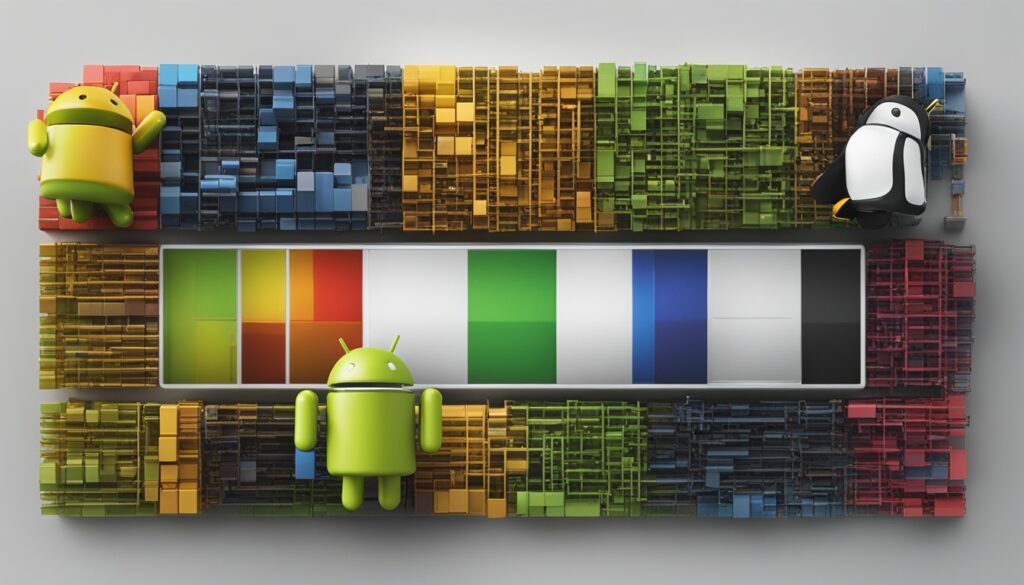
While the Linux kernel deeply influences Android, Android has customized its architecture for mobile devices. This relationship highlights the Linux kernel’s adaptability, showcasing its flexibility across various platforms and applications.
Differences Between Android and Linux
The disparities between Android and Linux are significant, especially in architecture and intended use cases. Both systems share foundational elements but have distinct differences crucial for effective use.
Kernel Architecture Comparison
The kernel architecture is a key area where Android and Linux diverge. Android employs a modified Linux kernel, tailored for mobile devices. This adaptation ensures efficient management of system resources like memory and battery life, essential for mobile applications. In contrast, traditional Linux operates on a broader spectrum, powering devices from servers to desktop computers. It supports a diverse range of functionalities and resources, from embedded systems to high-performance computing.
Intended Use Cases for Each OS
Android and Linux have distinct intended use cases. Android is geared towards mobile platforms, emphasizing user-friendly interfaces and touch capabilities. It facilitates seamless integration of applications designed for smartphones and tablets. Linux, conversely, is more versatile. It caters to various environments, making it ideal for server management and desktop systems. Recognizing these differences aids developers and users in choosing the right platform for their specific needs and applications.Similarities Between Android and Linux
Exploring the connections between Android and Linux uncovers intriguing similarities often overlooked. Both operating systems share a common foundation, enabling them to share essential components while offering distinct functionalities. This section delves into the shared kernel and programming languages that highlight the similarities between Android and Linux.
Shared Components: The Kernel
The shared kernel is a pivotal point of convergence. The Linux kernel underpins both systems, providing core functionalities. It manages hardware resources, implements core operating system functionalities, and facilitates communication between software applications. Android benefits from Linux’s stability and performance by utilizing this shared kernel. Thus, the shared kernel fundamentally shapes both operating systems.
Common Programming Languages Used
Programming languages, particularly C and C++, are another facet of their relationship. These languages play a vital role in software development for Android and Linux. Both systems depend on these languages for core components and application development. This shared language use fosters compatibility in programming paradigms, creating a unified development experience for programmers in either environment.
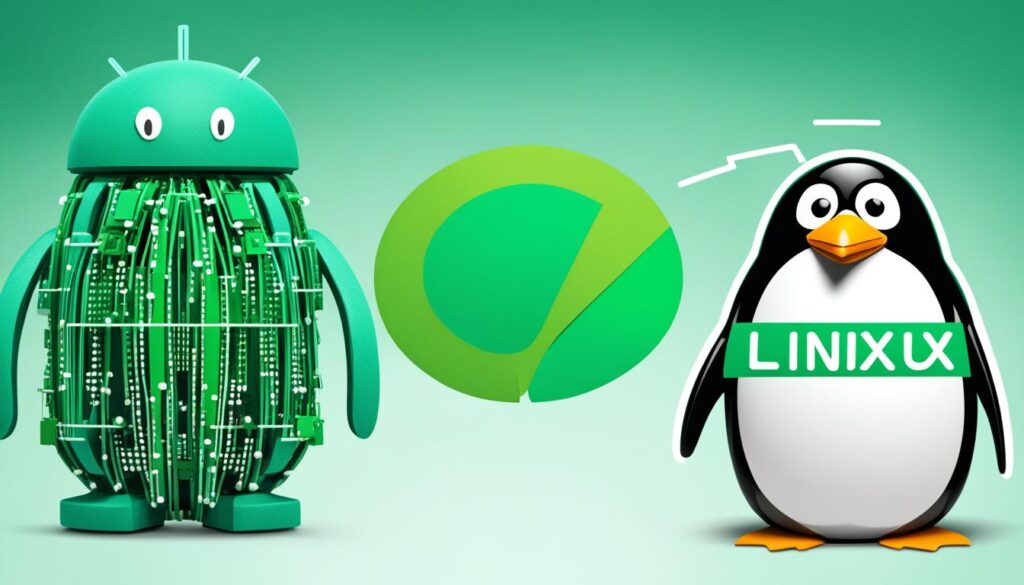
| Feature | Android | Linux |
|---|---|---|
| Kernel Type | Modified Linux Kernel | Linux Kernel |
| Programming Languages | C, C++ | C, C++ |
| Development Framework | Android SDK | Various SDKs |
| Built-In Libraries | Android Libraries | GNU Libraries |
Android vs Linux: A Detailed Comparison
In the technology world, comparing systems uncovers their strengths and weaknesses. The android vs linux performance comparison shows notable differences suited for various applications and users. Each platform has distinct performance metrics that impact system interactions and application speed. Moreover, the development environments differ significantly, influenced by the programming languages and tools at developers’ disposal.
Performance Metrics
Android and Linux differ fundamentally due to their design and intended use. Android is tailored for mobile devices, focusing on low power usage and touch input. Linux, designed for high-performance computing and servers, offers capabilities not seen in Android. Key performance metrics include:
| Performance Metrics | Android | Linux |
|---|---|---|
| Boot Time | Varies, generally faster for mobile devices | Can be configured for quick boot times |
| Resource Utilization | Optimized for limited resources | Highly efficient for various architectures |
| Responsiveness | High responsiveness on mobile | Responsive, especially in server settings |
Application Development Environments
The environments for developing applications on android and linux reflect their distinct user bases and capabilities. Android’s development scene is dominated by Java, Kotlin, and XML, creating a strong mobile app ecosystem. Linux, however, supports a variety of programming languages like Python, C, and Ruby, enabling developers to craft applications for diverse needs, from system utilities to complex solutions. The array of tools and frameworks available goes beyond language selection:
- Android Studio for Android app development, tailored for mobile interfaces.
- IDE options like Eclipse and Visual Studio Code support Linux development, offering flexibility for desktop and server applications.
- Cross-platform frameworks such as React Native and Flutter facilitate development across both ecosystems.

The Linux Kernel in Android
The integration of the linux kernel android into the Android operating system is crucial. It forms the core of its functionality. This understanding offers insights into the performance and versatility of mobile devices.
How the Kernel Functions in Android
The linux kernel android acts as a crucial link between the hardware and software layers. It manages system resources, schedules tasks, and provides essential services to run applications efficiently. The kernel’s modular design supports various hardware configurations, enabling a wide array of devices.
- Resource Management: Allocates CPU, memory, and I/O resources to applications.
- Scheduling: Determines which processes run at any given time for optimal performance.
- Device Drivers: Communicates with peripheral devices, enabling functionalities like touch and gesture recognition.
Kernel Modifications and Customizations
Customizations to the kernel for mobile technology enhance both performance and security. Various kernel versions are tailored to improve responsiveness, battery efficiency, and feature integration in diverse devices.
| Modification | Purpose | Impact |
|---|---|---|
| Low Memory Killer | Improves memory management | Prevents app crashes on devices with limited resources |
| Wake Locks | Controls device sleep states | Enhances user experience during prolonged applications |
| Security Enhancements | Strengthens device security | Protects against unauthorized access |
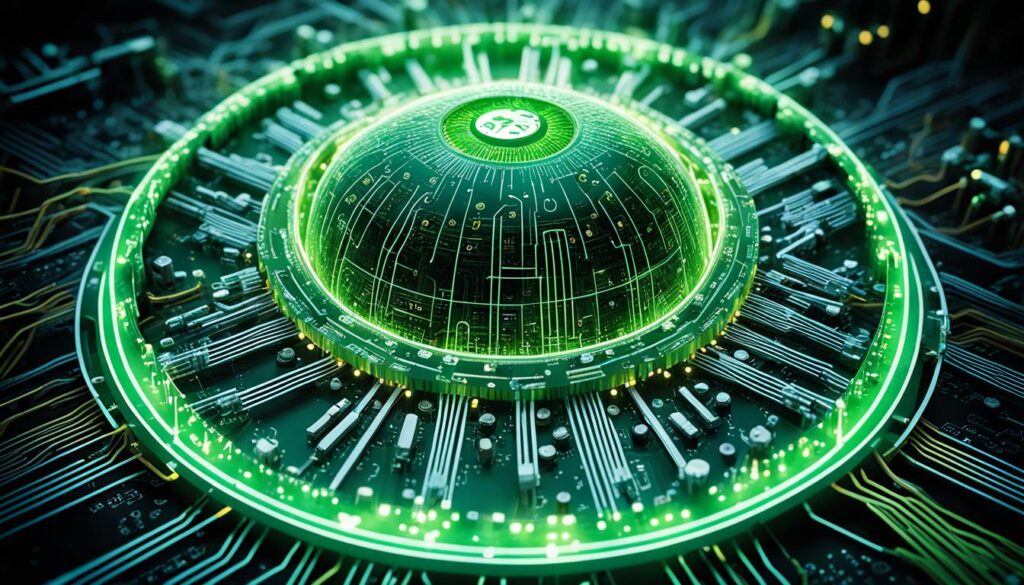
Android Architecture Explained
To grasp the intricacies of Android, delving into its architecture is crucial. This structure, with its distinct layers, each plays a vital role in the system’s functionality and performance. By exploring these layers, we can see how Android leverages the Linux kernel to fulfill its specific needs.
Layers of Android OS Architecture
Android’s architecture is layered, each layer addressing different system functions:
- Linux Kernel: This base layer handles core system tasks, like memory and process management, and abstracts hardware.
- Hardware Abstraction Layer (HAL): It offers a standardized interface for the Android framework to interact with hardware, ensuring portability.
- Android Runtime (ART): ART runs application code and manages critical features like garbage collection for better performance.
- Frameworks Layer: This layer includes APIs and services that developers use to build apps, leveraging the OS’s core functionalities.
- Applications Layer: The top layer, housing user applications, interacts with the frameworks and services below it.
How Android Utilizes the Linux Kernel
Android’s use of the Linux kernel is pivotal. The kernel connects hardware and software, offering key functionalities such as:
- Managing communication between hardware and applications for efficient resource use.
- Providing security through user isolation and controlling hardware access.
- Supporting multitasking, allowing multiple applications to run without issues.
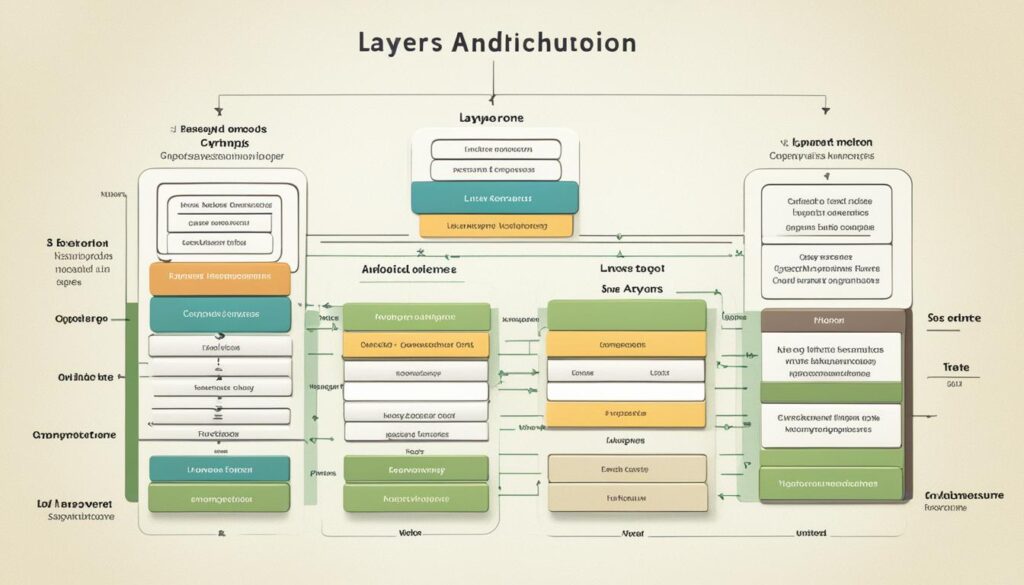
Understanding these layers and their interactions reveals how Android combines its architecture with the Linux kernel’s strengths. Each layer is crucial for delivering a smooth user experience and optimizing device performance.
Linux Architecture Overview
The architecture of Linux is a complex system with several key components. These components work together to create a powerful and efficient operating system. By understanding these components, we gain insight into how Linux supports a wide range of applications.
Key Components of Linux Architecture
Linux architecture is structured around several critical components that ensure its operational integrity:
- The Linux Kernel: At the heart of Linux, the kernel manages system resources like CPU, memory, and device drivers. It acts as a bridge between the hardware and software layers.
- System Libraries: These libraries offer a collection of functions that programs can use. They streamline software development by providing common functionalities.
- User Space Applications: These applications run in user mode, interacting with the kernel for performance and resource allocation.
- Shell: The shell serves as a command-line interface. It enables users to interact with the Linux system, execute commands, and launch applications.
- File System: Linux employs a hierarchical file system structure. This structure aids in storing, organizing, and accessing data systematically.
Examining the interactions among these components highlights the sophisticated design of Linux architecture. This design underpins its stability and flexibility across various computing environments.

Development for Android
Android development is a complex world, filled with various programming languages and ecosystems. Each language has its unique benefits, making the choice crucial for developers aiming to create effective apps. Linux environments are vital in this process, offering essential tools and frameworks that simplify development.
Programming Languages and Ecosystems
Android development languages offer a range of options tailored to different developer needs and project goals. The most frequently used languages are:
- Java: The primary choice for Android development, celebrated for its versatility and extensive libraries.
- Kotlin: A modern alternative that boosts productivity and facilitates more concise coding.
- C++: Essential for high-performance applications, especially in game development.
These languages operate within ecosystems like Android Studio and Gradle. Android Studio, Google’s official integrated development environment (IDE), enables developers to efficiently build, debug, and test their applications.
Linux Environments for Android Development
Using Linux environments can significantly improve the development process. Many developers choose Linux for its open-source nature and strong community backing. Popular Linux distributions for Android development include:
- Ubuntu: A user-friendly distribution offering extensive support and documentation.
- Fedora: Renowned for its cutting-edge features and solid foundation for application development.
- Arch Linux: Allows developers to customize their environments, providing complete control.
Each Linux environment supports a variety of development tools, including version control systems like Git, build automation tools, and libraries like SQLite and OpenGL for complex applications.

| Programming Language | Primary Use | Notable Features |
|---|---|---|
| Java | Main application development | Versatile, extensive libraries |
| Kotlin | Modern applications | Concise, improves productivity |
| C++ | Performance-intensive apps | Fast execution, powerful |
| Ubuntu | Development environment | User-friendly, excellent documentation |
| Fedora | Cutting-edge development | Latest features |
| Arch Linux | Customized environments | Full control over configurations |
Market Presence: Android vs Linux
Exploring the android vs linux market presence reveals their unique positions. It shows the importance of understanding user preferences, device compatibility, and market trends. This knowledge is crucial for businesses and developers alike.
Adoption and Usage Statistics
Android leads the mobile operating system market, holding over 70% of global shares. Its popularity stems from its broad compatibility across various devices. Users value its extensive app selection and the ability to customize their interfaces.
On the other hand, Linux appeals mainly to developers and tech-savvy individuals. It maintains a steady presence in server environments and certain desktop applications, making up about 2% of the global desktop market.
Device Types: Where Each OS is Found
Android’s versatility makes it a top choice for smartphones, tablets, and smart TVs. Brands like Samsung and Xiaomi integrate Android into their products, boosting its market reach. Linux, however, is more prevalent in server and enterprise settings. It also finds a niche in education and specialized hardware sectors.
Ubuntu and Fedora are notable Linux distributions. They serve both desktop and server environments, highlighting Linux’s adaptability.

Security Features of Android and Linux
In the technology world, the security of operating systems is paramount. This piece delves into the core security features of Android and Linux. It highlights the android security features aimed at safeguarding user data. It also looks into the linux security measures that strengthen its distributions.
Security Measures in Android OS
Android’s security is multi-layered, designed to protect user data and apps. A crucial feature is the Sandboxing mechanism. It ensures each app runs in its own secure space, reducing data leak risks. Google Play Protect continuously scans apps for malware, offering real-time security checks.
Beyond this, biometric authentication like fingerprint and face recognition boosts device security. The TLS (Transport Layer Security) protocol secures internet connections, protecting data during online transactions.
Linux Security Enhancements
Linux approaches security with a strong architecture and community support. Its linux security measures include Mandatory Access Control (MAC) systems like SELinux and AppArmor. These systems limit app access rights significantly.
The open-source nature of Linux means security flaws can be quickly identified and fixed by the community. Features like chroot environments isolate apps, and regular kernel updates tackle security threats. These measures help Linux stand out as a secure operating system. Torq Blog

Future of Android and Linux
Looking ahead, the future of Android and Linux is marked by significant changes in mobile operating systems. Technological progress and evolving user needs are reshaping these platforms. Trends suggest a focus on artificial intelligence and machine learning, which will transform user experiences and system capabilities. Android and Linux are set to incorporate these advancements, ensuring they stay competitive.
Trends in Mobile Operating Systems
There’s a growing trend towards making mobile systems more portable and compatible across devices. Users want seamless experiences across all their gadgets. Android and Linux will likely adapt to this by improving their ecosystems. With cloud computing on the rise, data processing will move off devices, making apps lighter and faster. This shift will deeply impact the future of both operating systems.
Potential Innovations in Both Platforms
Android and Linux are set to tackle privacy and security concerns head-on, a major concern for users. They will embrace advanced encryption and user-centric security measures to build trust. The advent of 5G technology will unlock new possibilities for app development, paving the way for better AR and VR experiences. In the future, Android and Linux will work together, focusing on innovation that enhances usability and security, defining the next era of mobile operating systems.
FAQ
Is Android based on Linux?
Indeed, Android is constructed upon the Linux kernel. This kernel acts as its fundamental component, ensuring the operating system operates efficiently on mobile devices.
What are the key differences between Android and Linux?
The main distinctions lie in their kernel architecture, system resource management, and intended applications. Android is tailored for mobile settings, whereas Linux caters to a wider array of platforms, including servers and desktop PCs.
What are the similarities between Android and Linux?
Both Android and Linux utilize core components such as the Linux kernel and programming languages like C and C++. This shared base underscores their technological overlap.
How does Android differ from traditional Linux distributions?
Android boasts a distinct framework designed for mobile devices. It incorporates a modified Linux kernel for enhanced performance and features tailored to mobile use.
What programming languages are commonly used for Android development?
Java is the primary language for Android development, complemented by Kotlin. These languages are supported by specialized tools for the Android ecosystem.
How do Android and Linux compare in terms of performance?
Performance can vary significantly between Android and Linux due to their platform-specific optimizations. Android is optimized for mobile efficiency, whereas Linux excels in server and desktop environments.
What security measures are integrated into Android OS?
Android OS incorporates security features like app sandboxing, permission management, and regular security updates. These measures aim to safeguard user data and applications.
What role does the Linux kernel play in the Android environment?
The Linux kernel underpins Android, providing essential functionalities that support device features and optimize resource management for mobile devices.
How has Android evolved since its initial release?
Since its inception in 2008, Android has grown exponentially, introducing millions of apps and features. These additions aim to improve user experience while preserving its open-source ethos.
What is the market presence of Android compared to Linux?
Android commands the mobile market, whereas Linux is prominent in desktop and server sectors. This contrast highlights their distinct roles within the technology landscape.
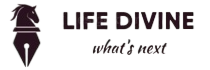



Pingback: Where Android Call Recordings Are Saved