How Android Works A Friendly The Android operating system has become a key player in the mobile technology world. It was first introduced in September 2008 and has since grown significantly. Android 14 was released on October 4, 2023, marking another milestone. Today, it boasts over three billion active users and a market share of about 71%, making it a powerhouse in the global tech scene.
This guide aims to shed light on the inner workings of Android. It will explore the architecture and components that set it apart. By examining its functionalities and applications, we’ll discover what makes Android so versatile and widespread.
From smartphones to tablets, Android’s adaptability has made it a favorite across various devices. Let’s dive into the details of Android technology and the factors behind its popularity.
Table of Contents
Key Takeaways
- Android is the leading mobile OS worldwide, with over three billion active users.
- The Android operating system was launched in September 2008 and continues to evolve.
- Android apps can be developed using Kotlin, Java, and C++ programming languages.
- Each Android app operates within its own security sandbox, enhancing system security.
- The Google Play Store currently features 1.7 million applications, showcasing Android’s vast ecosystem.
- Android has been the best-selling operating system for smartphones since 2011.
Introduction to the Android Operating System
The Android operating system stands as a key player in modern mobile technology, boasting a rich array of features and functionalities. Initially developed by Android Inc., it is now under Google’s stewardship. Built on a modified Linux kernel, it ensures high performance and stability.
Android’s popularity has skyrocketed, powering devices in over 190 countries. Its growth is exponential, commanding about 75% of the global mobile market by 2020’s end. Daily, over a million new Android devices join this vast network, expanding its reach.
The android features that stand out include its customization capabilities. Users can tailor their devices with apps and widgets. Beyond smartphones, Android extends to tablets and wearables, thanks to its open-source nature. This attracts a vibrant developer community, fueling innovation and a vast app library.
Android also supports a broad range of connectivity options, like GSM/EDGE, CDMA, Bluetooth, Wi-Fi, LTE, NFC, and GPS. This versatility caters to diverse needs, from basic communication to advanced business applications. With millions of apps at users’ disposal, achieving personalized functionality and satisfaction is easily attainable.
History of Android Development
My journey into the android history starts in 2003, when Andy Rubin and his team founded Android Inc. This marked a crucial moment, aiming to craft an advanced mobile device operating system. Google’s acquisition of Android Inc. in 2005 for $50 million was a turning point, setting the stage for a groundbreaking innovation in technology.
In November 2007, Google unveiled Android to the public. The team’s hard work culminated in Android Version 1.0, which debuted on September 23, 2008. This version was loaded with features like Google Maps, YouTube, and Gmail. It also introduced multitasking, Bluetooth, and Wi-Fi access, highlighting the platform’s versatility and user-centric design.
Key milestones in the android development timeline include the release of Android 2.0 in October 2009. Later updates, such as Version 2.2, brought Wi-Fi mobile hotspot support and enhanced camera capabilities. By 2011, Android 4.0 Ice Cream Sandwich introduced Face Unlock and advanced speech-to-text features.
The evolution of Android didn’t end there. The Open Handset Alliance’s establishment made Android an open-source platform, encouraging community support and collaboration. This strategic move gave Android a competitive edge over rivals like iOS and Windows Mobile.
Google has continually updated the OS for various devices, including smartphones and tablets. Today, over 3 billion devices run Android OS, showcasing its widespread adoption in more than 190 countries worldwide.
How Android Works: Understanding Its Core Components
Delving into Android’s inner workings reveals its essential components. These elements, in concert, create an OS that’s both user-centric and adaptable. The OS’s open-source nature is pivotal, encouraging community support and innovation. It’s the interplay of components like the Linux kernel and the Open Handset Alliance that highlights Android’s comprehensive ecosystem.
Open Source Nature and Community Support
Android’s open-source framework has been a game-changer, driving its adoption and growth. Developers globally contribute to the system, enriching it with a plethora of applications and features. This community’s ongoing support ensures the platform remains cutting-edge and dynamic.
The Role of the Linux Kernel
The Linux kernel is Android’s structural core. It handles critical functions such as hardware abstraction, memory, and process management. By tapping into the Linux kernel’s strengths, Android optimizes device drivers and networking, ensuring stability and performance across devices.
Participation of Open Handset Alliance
The Open Handset Alliance is vital to Android’s evolution. A consortium of tech giants, it works to set standards and foster the open-source ecosystem. Their combined expertise has propelled Android forward, positioning it as a leader in mobile operating systems.

Key Features of Android
The Android operating system stands out with its dynamic features, enhancing user experience. These features cater to individual preferences and various usability needs. They enrich daily interactions with devices significantly.
User-Friendly Interface and Customization
The Android interface prioritizes user-friendliness. Customization options are incredibly versatile, allowing users to personalize their home screens, widgets, and themes. Android 12’s Material You design language has brought personalization to the forefront. It adapts colors and styles to individual preferences, making the device a true reflection of the user’s personality.
Multitasking and Application Management
Multitasking is a key feature of the Android interface. I often run multiple applications at once, switching between them effortlessly. Features like Picture-in-Picture mode let me watch videos while texting or browsing. This seamless management of applications enhances productivity and ensures efficient handling of various tasks, significantly improving my workflow.
Support for Various Media Formats
Android’s robust media support allows playback and recording of audio, video, and image formats without issues. This functionality makes Android my preferred platform for both entertainment and productivity. Whether it’s streaming shows on Google TV or managing my photo library through Google Photos, the flexibility in handling diverse media types enriches the user experience.

Android Software Architecture
Grasping the essence of Android’s software architecture is vital for developers and enthusiasts alike. This framework is a complex network of android components, ensuring apps run efficiently across various devices.
Understanding the Android Framework
The android framework is the core of app development, offering crucial APIs to simplify the process. It encompasses several key components:
- Applications: These are the user-facing software built on the Android framework.
- Application Framework: It exposes the underlying system’s functionality to apps.
- Android Runtime (ART): Introduced in Android 5.0, it compiles apps into native code for enhanced performance.
- Platform Libraries: These deliver functionalities for media, graphics, databases, and security.
- Linux Kernel: It manages hardware interactions and system resources.
The linux kernel is pivotal, providing operating system functions like memory management and device driver control. It ensures components such as the display, camera, and audio operate optimally during runtime.
Components of Android Software Stack
The android software architecture is further detailed, showcasing how its components work together for seamless performance. The Android Runtime, utilizing core libraries and the Dalvik Virtual Machine, executes applications effectively. The shift to ART from Dalvik has notably improved app processing on devices.
| Component | Description |
|---|---|
| Applications | User-installed software that runs on the Android platform. |
| Application Framework | APIs that facilitate app development and resource management. |
| Android Runtime | Environment for executing applications, with native code conversion from DEX files. |
| Platform Libraries | Pre-built libraries providing various functionalities, including security and media. |
| Linux Kernel | Core of the OS, maintaining resource management and hardware interaction. |
The adoption of architectures like Model-View-Controller (MVC), Model-View-Presenter (MVP), and Model-View-ViewModel (MVVM) marks a shift in developing robust applications. Selecting an appropriate architecture not only improves maintainability and quality but also enhances application performance and security.
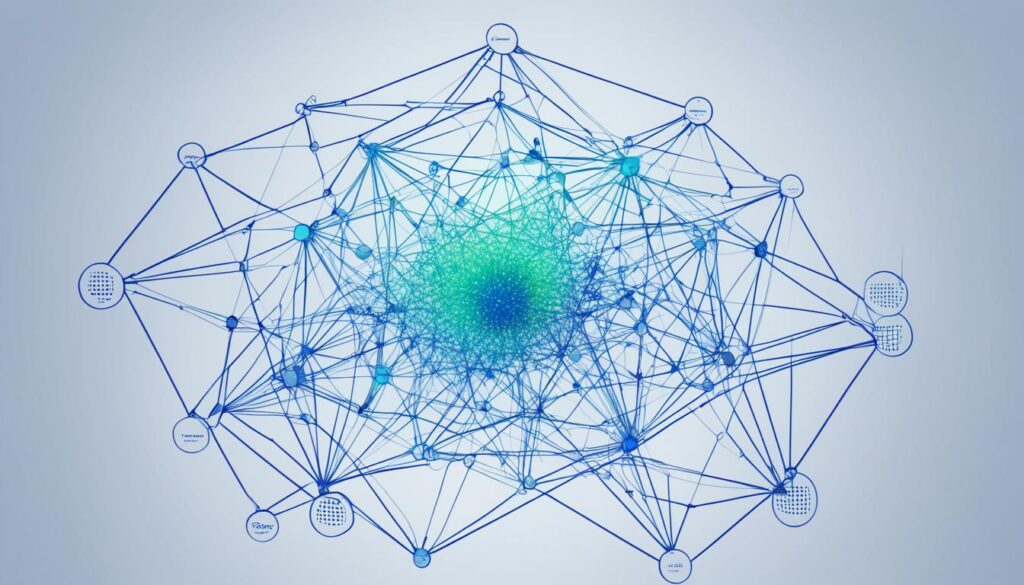
Versions and Releases of Android
The journey of Android has been marked by a series of android versions since its launch. Each release has significantly contributed to the system’s growth and user experience. Understanding the android upgrade history helps me appreciate the features and functionality that have evolved. In this section, I will delve into the major android releases from the first version to the latest.
Overview of Major Android Versions
Android began with version 1.0 in 2008, introducing new features and enhancements with each release. Here’s a brief overview of the key milestones:
| Android Version | Release Date | Key Features |
|---|---|---|
| 1.0 | September 23, 2008 | Initial launch with basic features |
| 1.5 (Cupcake) | April 27, 2009 | Introducing third-party widgets and a new on-screen keyboard |
| 1.6 (Donut) | September 15, 2009 | Improved user interface and support for multiple screen sizes |
| 2.0 (Eclair) | October 26, 2009 | Enhanced Google Maps API and improved camera functionalities |
| 2.2 (Froyo) | May 20, 2010 | Introduction of voice actions and Adobe Flash support |
| 2.3 (Gingerbread) | December 6, 2010 | Updated UI and improved gaming performance |
| 3.0 (Honeycomb) | February 22, 2011 | Tailored for tablets with a redesigned interface |
| 4.0 (Ice Cream Sandwich) | October 18, 2011 | Unified tablet and phone UI with facial recognition |
| 4.4 (KitKat) | October 31, 2013 | Optimized for memory and overall performance |
| 5.0 (Lollipop) | November 12, 2014 | Material design and enhanced notifications |
| 6.0 (Marshmallow) | October 5, 2015 | Improved app permissions and Doze mode for battery saving |
| 7.0 (Nougat) | August 22, 2016 | Multitasking with split-screen support |
| 8.0 (Oreo) | August 21, 2017 | Background limits and notification dots |
| 9.0 (Pie) | August 6, 2018 | Adaptive battery and gesture navigation |
| 10 | September 3, 2019 | Dark mode and privacy enhancements |
| 11 | September 8, 2020 | Conversations and improved UI for notifications |
| 12 | October 4, 2021 | Refined user interface with Dynamic Color |
| 13 | August 15, 2022 | Personalized user experience and improved performance |
| 14 | October 4, 2023 | Enhanced security and privacy features |
Transition from Cupcake to Android 14
The naming convention for android releases, rooted in dessert themes, has always fascinated me. From the whimsical Cupcake to the technical Android 14, each name reflects a distinct period in the evolution of this prominent operating system. As new versions emerge, features continue to evolve, catering to the demands of modern users, while ensuring backward compatibility to honor the android upgrade history.

Android Application Development
In the realm of Android application development, several key elements contribute to the success of creating robust and efficient applications. Understanding the programming languages suitable for this development, along with the app development tools, is essential. As the Android platform grows, so does the variety of options available to developers.
Programming Languages for Android Development
Java remains the native programming language for Android development, thanks to its long-standing presence. However, Kotlin has recently gained popularity and is now considered the preferred choice among developers. This rise of Kotlin can be attributed to its modern syntax, which enhances code readability and reduces boilerplate code. Both languages share a similar compilation process, ultimately resulting in the creation of Dalvik byte-code formatted classes.dex file essential for Android applications.
Tools and Environment for Developing Android Applications
The environment in which I build apps is crucial for efficiency and functionality. Android Studio serves as the official integrated development environment (IDE) for native Android development. This tool offers a plethora of features designed to streamline coding, debugging, and testing processes. The Android development ecosystem utilizes a variety of app development tools that help in deploying applications on various devices. Noteworthy tools include:
- ADB (Android Debug Bridge) for managing the app deployment process
- AOT (Ahead-of-time) compilation to optimize .dex files, ensuring faster application loading
- Material Design principles for creating visually appealing user interfaces
In the current landscape, with over two billion devices running Android and nearly four million apps published, leveraging these tools effectively becomes imperative. Google Play charges a nominal fee of $25 for account registration, facilitating access to millions of users globally. Developers must ensure their applications are digitally signed with a certificate before distribution to guarantee authenticity and security.

| Programming Language | Usage | Benefits |
|---|---|---|
| Java | Native Android Development | Widely Supported, Mature Libraries |
| Kotlin | Modern Android Development | Concise Syntax, Enhanced Readability |
| C++ | High-Performance Apps | Optimal Performance for Games |
With the landscape of Android application development continuously evolving, remaining current with programming languages and utilizing effective app development tools can significantly influence the success of any project.
Android Debugging Techniques
In my journey as an Android developer, mastering android debugging has proven essential for building robust applications. The process of identifying and fixing issues requires effective debug techniques, which help in navigating the complex development landscape.
Logcat serves as a foundational tool for android debugging, allowing me to filter logs based on tags and levels. This method of logging is vital for tracing application behavior over time. By analyzing the system logs, I can pinpoint exact moments when errors occur.

Utilizing breakpoints in Android Studio elevates my debugging experience further. During local debugging sessions, these breakpoints enable me to inspect variable states in real time. Additionally, the Android Debug Bridge (ADB) acts as a command-line utility, providing access to device file systems and facilitating efficient log viewing.
Another valuable tool, the Dalvik Debug Monitor Service (DDMS), assists with tasks such as taking screenshots and monitoring network activities. With features like the Android Profiler, I can delve into performance metrics, focusing on CPU and memory usage during troubleshooting processes.
To ensure smooth transitions from development to deployment, employing rigorous testing techniques is indispensable. These practices aid in identifying bugs early, preventing issues from impacting production. Code reviews facilitate collaborative detection of complex code-related problems, shedding light on potential pitfalls.
- Common Java/Kotlin errors include:
- NullPointerException
- ArrayIndexOutOfBoundsException
- IllegalStateException
- For Flutter, familiar errors arise such as:
- UnimplementedError
- PlatformException
- NavigatorException
- Errors in React Native often feature:
- Undefined is not an Object
- Red Box Errors
- ReferenceError
- SQLite database errors can manifest as:
- SQLiteConstraintException
- SQLiteDatabaseLockedException
- Security errors may involve:
- Injection Attacks
- Authentication Failures
- Lack of Encryption
Ultimately, mastering these debug techniques is crucial, as evidenced by statistics indicating that 62% of developers spend more time debugging than writing code. I’ve found that a proactive approach can significantly reduce the time spent troubleshooting, enhancing overall productivity and application quality.
Connectivity and Communication in Android
Android’s connectivity options are vital for both users and developers. This OS supports numerous ways to link with other devices and services, ensuring smooth communication. The key to successful connectivity is effective API integration, essential for establishing dependable connections across various networks.
Understanding API Integration for Connectivity
API integration is crucial for device communication. Android’s wireless APIs enable apps to interact with nearby and network devices. The Network Service Discovery (NSD) feature is invaluable for finding devices offering communication services. APIs like NSD and Wi-Fi Peer-to-Peer (P2P) help developers efficiently discover and connect to devices.
Features like the Nearby Connections API allow for secure and dependable data transfer via Wi-Fi and Bluetooth. Developers can improve the user experience by mastering these capabilities.
Different Types of Network Connections Supported
Android supports various network connections, boosting app functionality and user experience. Below is a table detailing the main network connections available on Android devices:
| Connection Type | Description |
|---|---|
| GSM | Global System for Mobile Communications, enabling mobile voice calls and data. |
| CDMA | Code Division Multiple Access, allowing multiple devices to communicate over the same frequency. |
| Wi-Fi | A wireless networking technology that connects devices to the Internet. |
| Bluetooth | A short-range wireless technology for exchanging data between devices. |
| Wi-Fi P2P | A feature that allows devices to connect directly to one another via Wi-Fi without a central hub. |
Android’s architecture supports these network connections, enabling developers to craft applications that handle complex tasks efficiently. Grasping these capabilities, particularly API integration, can greatly improve Android app development and functionality. It meets diverse user needs and scenarios.
Android in Other Devices
Android extends beyond smartphones, showcasing its versatility in various electronic devices. This flexibility has made it a top choice for manufacturers and users. Exploring its applications beyond smartphones highlights Android’s crucial role in different smart devices.
Application Beyond Smartphones
Android apps work smoothly across tablets and televisions, broadening the user experience. This compatibility caters to a wide audience. Developers use the Android compatibility program’s Compatibility Test Suite (CTS) to ensure apps run well on diverse devices.
- Small
- Normal
- Large
- Xlarge
Developers can specify minimum and target API levels for their apps. This flexibility ensures optimal performance on any Android device. It significantly improves the user experience.
Android’s Role in Wearables and Smart TVs
Android’s integration into wearables like smartwatches marks its growth beyond traditional devices. These smart devices offer features like the Digital Wellbeing dashboard for tracking usage. On smart TVs, Android TV enhances entertainment with access to numerous streaming platforms.
Features like cross-device services improve connectivity between devices. Users can share content easily across multiple Android devices signed into the same Google Account. Accessibility features like Sound Amplifier and screen readers ensure inclusivity, showing Android’s wide technological relevance.

Challenges in Android Development
Android app development is fraught with complexities, mainly due to the platform’s vast ecosystem. The sheer variety of devices, each with distinct specifications, significantly adds to the challenges. Ensuring successful deployment of apps hinges on addressing these issues.
Fragmentation Issues
Fragmentation is a major hurdle in Android development, arising from the multitude of devices with different screen sizes, resolutions, and operating system versions. Android 6.0 Marshmallow still commands a substantial market share, making it crucial for developers to craft applications that perform well across various environments. This requires a strategic approach that takes into account:
- Screen size variations
- Operating system version differences
- Diverse hardware capabilities
Ignoring these fragmentation issues can result in poor user experiences, app crashes, and compatibility problems. These issues can severely impact an app’s success in a competitive market.
Testing Across Diverse Devices
Effective testing is vital in overcoming the challenges posed by fragmentation in Android development. Testing across a wide array of devices ensures applications run smoothly, regardless of the hardware. Key aspects include:
- Thorough functional testing to evaluate core features.
- Performance testing to identify memory leaks and optimize resource usage.
- Security testing to protect sensitive user data from potential threats.
With over 3.5 million Android apps on the Google Play Store, standing out requires effective testing. Integrated testing strategies help developers build applications that adapt to various user environments. Such testing mitigates fragmentation-related issues, laying the groundwork for a positive user experience.
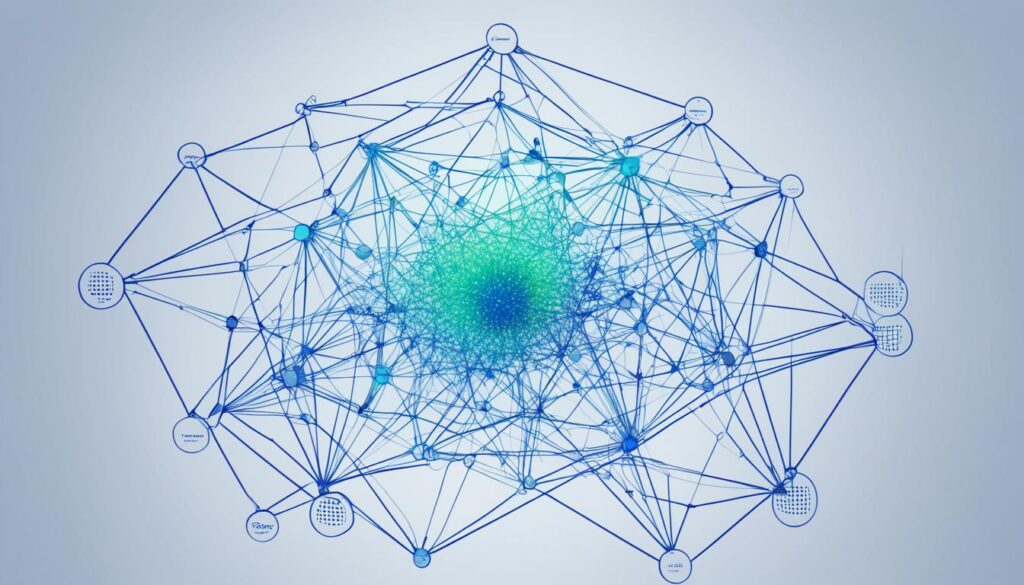
| Challenge | Description |
|---|---|
| Fragmentation Issues | Diverse devices with varying screen sizes and OS versions complicate development. |
| Performance Optimization | Memory management and efficient resource usage are crucial to prevent crashes. |
| Security Concerns | Handling sensitive data requires careful measures to prevent malicious attacks. |
| Device Compatibility | Ensuring apps function across multiple hardware configurations is essential. |
| Testing | Thorough testing across devices is necessary to deliver high-quality applications. |
The Future of Android Technology
The Android technology landscape is rapidly evolving, with new trends and innovations on the horizon. Key developments are set to shape its future, enhancing user experience and driving market growth.
Emergence of New Trends and Innovations
The advent of 5G technology is revolutionizing the Android ecosystem. Its high speeds enable real-time features, high-quality streaming, and immersive AR/VR experiences. This will fundamentally change how users engage with their devices.
- Foldable devices are becoming more popular, leading to adaptable UI/UX designs that adapt to different screen states.
- The growth of Augmented Reality (AR) and Virtual Reality (VR) will transform Android apps by overlaying virtual objects on the real world. These technologies will revolutionize shopping, education, and entertainment.
- Wearable technology integration is on the rise, prompting the creation of apps that offer personalized insights and real-time data analysis.
- Low-code/no-code platforms are democratizing Android app development, allowing individuals with minimal coding skills to build applications.
Potential Growth in Market Dominance
In 2024, a focus on app security and privacy will set new standards in Android development. Developers are prioritizing data encryption and secure authentication to safeguard user information. This will boost user trust and app adoption.
Super apps will simplify user experiences by combining multiple functions into one platform, making daily tasks more convenient. The booming mobile commerce sector will see Android at the forefront, introducing features like augmented reality product visualization and secure payment gateways. This will likely drive significant market growth as it meets the evolving needs of online shoppers.
Reflecting on the future of Android, it’s evident that these trends and innovations will shape the next generation of mobile applications. They will also solidify Android’s position in the global tech landscape.

Conclusion
In this summary of Android, I’ve delved into its core components and features, highlighting its vast potential. The Android overview showcases its impact on the tech world, holding a 75% global market share as of 2020. It has continuously improved, like the navigation gesture system in Android 10 and the Dark Theme feature, focusing on user experience and innovation.
The digital wellbeing initiative and security enhancements highlight Android’s adaptability to user needs and technological progress. Although update speeds differ among manufacturers, future improvements promise a smoother user experience. Features like on-device Google Assistant and Live Caption are set to enhance future Android versions, demonstrating a commitment to improving user interaction.
My final thoughts on Android reveal its incredible potential for development and innovation. Java and Kotlin are key in app development, offering a vibrant ecosystem for aspiring developers. I urge everyone to explore Android’s capabilities and engage with the dynamic community shaping mobile technology’s future.
FAQ
What is the Android operating system?
Android is a leading operating system for touchscreen devices, initially developed by Android Inc. and later acquired by Google. It’s built on a Linux kernel variant and supports over 3 billion users worldwide.
How does the Android software architecture work?
Android’s architecture features the Linux kernel, Android Runtime, system libraries, and an application framework. This setup enables developers to craft apps that interact with hardware and services smoothly.
IPS BLOG
What programming languages are used in Android development?
Android development relies mainly on Java and Kotlin, with Kotlin becoming increasingly popular for its modern syntax. Developers frequently employ Android Studio as their primary development environment.
What are some common debugging techniques for Android applications?
Developers often use Logcat for logging, set breakpoints in Android Studio, and leverage the Android Debug Bridge (ADB) for troubleshooting. These strategies aid in pinpointing and fixing issues effectively.
How does Android support connectivity?
Android supports connectivity via GSM, CDMA, Wi-Fi, and Bluetooth. It also integrates APIs for seamless app, device, and web service communication, enriching the user experience across various platforms.
In what types of devices is Android used?
Android extends beyond smartphones to tablets, wearables, smart TVs, and set-top boxes. Its versatility highlights its adaptability across diverse electronic platforms.
What are the challenges faced in Android development?
Android development faces the challenge of fragmentation due to the vast array of devices with varying specifications. This complexity demands thorough testing across different devices to ensure compatibility and performance.
What does the future hold for Android technology?
Android’s future promises advancements in artificial intelligence (AI), enhanced security, and expansion into new markets. These trends could shape Android’s growth and solidify its role in the mobile technology landscape.
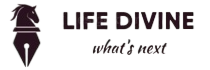



Pingback: Is Android Linux? Exploring the Connection