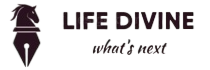Cool Tech Tricks Simplify Your Digital Life in today’s fast-paced, digital-first world, managing our online presence can feel overwhelming. I often find myself sifting through countless files, emails, and social media notifications, trying to make sense of it all. Thankfully, there are innovative technology tricks that can help me declutter my digital environment and streamline my digital activities. By embracing digital minimalism, I can create a more organized space that encourages meaningful engagement with the tech I rely on daily. In this article, I’ll share effective tech hacks and digital tips to simplify the complexities of modern life.
Table of Contents

Key Takeaways
- Innovative technology tricks can declutter your digital life.
- Embracing digital minimalism fosters meaningful tech interactions.
- Streamline your digital activities for improved productivity.
- Tech hacks can significantly enhance your online organization.
- Practical digital tips lead to a balanced relationship with technology.
Understanding Digital Clutter
Digital clutter arises from unnecessary files, apps, and notifications that clog our devices. This chaos often overwhelms me, much like the clutter in physical spaces. A thorough examination of my digital setup shows how distractions hinder productivity. By identifying these unnecessary elements, I can implement effective decluttering strategies.
Through experience, I’ve discovered that simplicity in the digital world enhances my mental health. It’s crucial to keep my digital space tidy, with only essential tools and information. By reducing digital clutter, I create an efficient workspace. This allows me to focus better on what’s important.
Benefits of Digital Minimalism
Embracing digital minimalism has revolutionized how I view technology and its role in my life. This approach advocates for the removal of digital clutter, focusing on what’s essential. Adopting this philosophy led to notable improvements in my mental health, reducing anxiety and boosting focus.
One major benefit of digital minimalism is its impact on productivity. By simplifying my digital life, I can better manage my time and energy for significant tasks. Research indicates that less digital noise enhances my ability to concentrate on crucial projects and sparks creativity.
This philosophy also strengthens personal connections. By valuing direct interactions, I experience deeper connections with others. Digital minimalism promotes a more deliberate and thoughtful interaction with technology, leading to healthier communication patterns.
| Benefit | Description |
|---|---|
| Mental Well-being | Reduces anxiety, allowing for increased peace of mind. |
| Productivity Enhancement | Enables focus on meaningful tasks, promoting efficiency. |
| Improved Relationships | Encourages face-to-face interactions over digital communications. |
My journey with digital minimalism has taught me the importance of being selective with my digital activities. By using technology with intention, I’ve gained greater control over my time and priorities. This has significantly improved my overall life quality.
Technology Tricks for File Management
Effective file management can significantly enhance my digital experience. By focusing on device decluttering, I can streamline my workflow and increase productivity. Implementing cloud storage tricks allows me to manage space efficiently while keeping my important files readily accessible.
Decluttering Digital Devices
I regularly assess my devices to eliminate unnecessary apps and files. This process not only frees up storage but also improves overall performance. I find it beneficial to uninstall rarely used applications and delete redundant files that clutter my device’s storage.
Organizing Files and Folders
Proper organization is key to efficient file management. I categorize my files into specific folders, making it easy to locate what I need when I need it. Regularly archiving older documents ensures that my active workspace remains uncluttered, facilitating quick access to essential files.
Utilizing Cloud Storage Solutions
Cloud storage solutions like Google Drive and Dropbox are invaluable for maintaining my file management system. These platforms offer cloud storage tricks that enable me to free up local space while ensuring my documents are safely backed up. I can easily share files with others and access my data from any device, enhancing my overall productivity.

Streamlining Your Email Life
Effective email management is key to reducing digital clutter. By implementing strategies for inbox organization, I can focus on crucial communications while avoiding distractions from unnecessary messages. I employ a few essential techniques that greatly improve my email experience.
Inbox Organization Techniques
To ensure successful inbox organization, I set up folders that categorize emails by priority and relevance. Filters help me automatically sort messages, so important emails grab my attention immediately. Daily deletion of unused emails keeps my inbox tidy and organized.
Unsubscribing from Unwanted Newsletters
Unsubscribing from newsletters is a vital strategy. By cutting ties with newsletters that don’t interest me, I significantly reduce unwanted distractions. This simplifies my email life and makes my inbox a more efficient space for important messages.

Simplifying Social Media Usage
Social media often overwhelms us with a plethora of digital distractions. To streamline my experience, I adopt social media management practices that elevate the quality of my online interactions. A crucial step involves unfollowing accounts that fail to inspire or educate me. This simple act transforms my feed into a source of motivation, rather than a space for aimless scrolling.
Setting specific times for checking my social media helps cultivate mindful engagement. This intentional approach ensures I interact purposefully, reducing the likelihood of getting lost in the endless stream of content. By prioritizing quality over quantity, I nurture a healthier relationship with these platforms.

To illustrate my methods, I have created a table that outlines effective strategies:
| Strategy | Description |
|---|---|
| Unfollow Non-Educational Accounts | Eliminate distractions by curating a feed with only valuable content. |
| Limit Check-In Times | Designate specific times for social media usage to minimize random browsing. |
| Engage Purposefully | Focus interactions on meaningful conversations rather than superficial likes. |
| Utilize Tools | Employ social media management tools to streamline posts and interactions. |
Desktop Customization for Efficiency
Effective desktop organization is key to boosting productivity and reducing distractions. By keeping my desktop tidy, I can swiftly find crucial files and apps, leading to a smoother workflow. Moreover, using efficiency tools ensures my workspace remains organized and free from clutter. This section delves into practical methods for customizing your desktop.
Tidying Up Your Desktop
A well-organized desktop is essential for efficiently managing daily tasks. To maintain a clean and logical layout, I adhere to these steps:
- Group similar items together, such as documents, applications, and downloads.
- Create folders for related projects to prevent overcrowding.
- Limit visible icons to avoid visual clutter.
- Regularly review and delete unnecessary files.
Using Custom Skins for a Cleaner Look
Customizing your desktop involves using themed skins and widgets to improve both looks and functionality. Tools like Rainmeter enable me to tailor my desktop, reducing distractions. By adding appealing yet practical elements, I craft a workspace that fosters productivity. Here are some advantages of custom skins:
| Feature | Benefit |
|---|---|
| Visual Appeal | Enhances overall desktop appearance, making it more inviting. |
| Functionality | Provides easy access to important information at a glance. |
| Personalization | Reflects individual style and preferences, making the workspace unique. |

Mastering Mobile Phone Management
Smartphones are crucial to my daily routine, yet they can lead to digital chaos if not managed well. It’s vital to focus on mobile organization to keep my phone tidy. By regularly reviewing which apps I use and deleting unused ones, I boost my phone productivity.
Effective app management means organizing apps by how often I use them. For example, I separate social media from productivity tools. This approach makes it easier to find what I need and cuts down on distractions.
Turning off non-essential notifications helps me stay focused. By controlling alerts, I minimize interruptions, allowing me to concentrate on my tasks. Setting app usage times helps me manage my screen time. Tools that track usage give me insights into my habits.
| Strategy | Description | Benefits |
|---|---|---|
| Regular App Review | Assess and remove unused apps | Increases available storage and reduces clutter |
| Group Apps | Categorize apps by function | Easier access and reduced distraction |
| Notification Management | Disable unnecessary notifications | Improves focus during tasks |
| Usage Tracking | Utilize apps to monitor screen time | Encourages balanced usage and self-awareness |
By using these strategies, I can improve my mobile organization, increase phone productivity, and have a more intentional mobile experience.
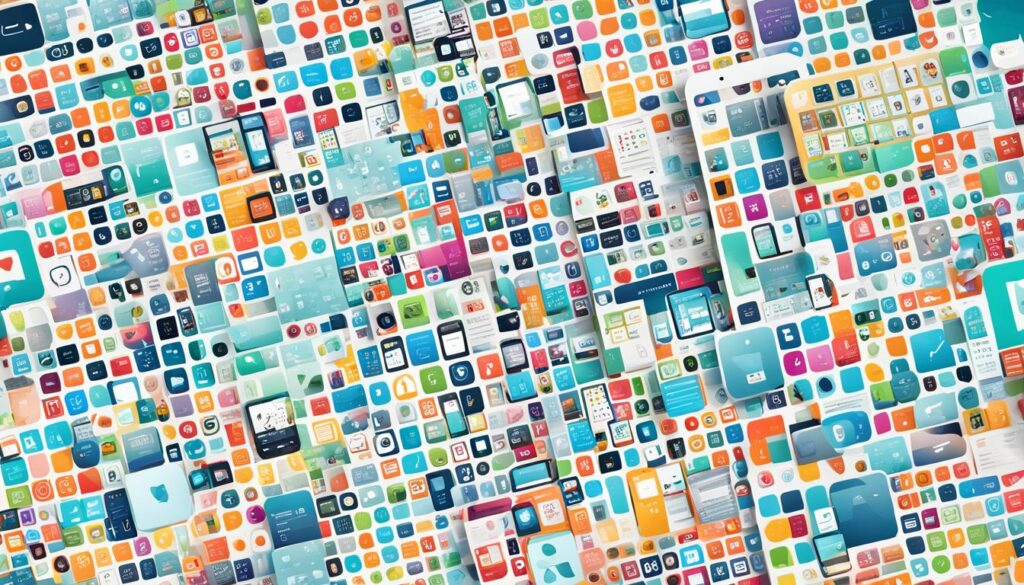
Smart Web Browsing Hacks
In today’s fast-paced digital world, enhancing web browsing efficiency is crucial. I’ve adopted practical web browsing hacks to reduce distractions and boost my online productivity. A key strategy is using a password manager to organize and secure my login details. This simplifies the login process, saving me time during my online activities.
Another effective method is closing tabs I’m not using. This keeps my browser tidy and helps me stay focused on my tasks. I’ve also started dedicating specific times for web activities. This approach minimizes distractions, enabling me to complete tasks more efficiently.
- Password Manager: Centralizes and secures all logins.
- Tab Management: Closes unused tabs to reduce clutter.
- Scheduled Browsing: Dedicates time for focused tasks.
These strategies have refined my internet management skills, enabling me to concentrate on what’s important. The aim is not just to surf the web but to use it for greater efficiency and productivity. Below is a table detailing my top hacks and their advantages:
| Web Browsing Hack | Benefit |
|---|---|
| Password Manager | Streamlines logins, saving time. |
| Tab Management | Reduces distractions from unnecessary tabs. |
| Scheduled Browsing | Increases focus, enhancing online productivity. |
Implementing Effective Time Management Tools
Effective time management tools are essential for boosting productivity and achieving daily balance. They offer clarity on time usage and foster healthier device interactions. By using time-tracking apps and setting screen time limits, I can streamline my workflow and enjoy more time away from screens.
Using Time-Tracking Applications
Time-tracking apps provide deep insights into my daily activities. They help me monitor how much time I spend on different tasks, pinpointing areas for improvement. With tools like Toggl or RescueTime, I can see where my time goes and make adjustments for better productivity. This data turns disorganized time management into a systematic approach, keeping my focus on meaningful tasks.
Setting Boundaries for Screen Time
Setting screen time boundaries significantly impacts my well-being. By limiting device use, I ensure more face-to-face interactions and time for hobbies. Simple methods, such as device screen time features, help manage usage effectively. A digital detox schedule allows me to allocate time for non-screen activities, boosting productivity and mental health.
Establishing Digital Detox Practices
In my journey towards a more balanced existence, I’ve discovered the immense value of a digital detox. By setting aside dedicated screen-free time, I’ve been able to reconnect with the world around me and significantly reduce stress. This constant digital overload can be overwhelming, but taking breaks helps me find equilibrium.
For effective technology breaks, I’ve learned to establish clear boundaries. This might mean dedicating a few hours each evening to activities that don’t involve screens or setting aside an entire day each week for offline pursuits. It’s about creating space to rediscover the joys of the non-digital world. Online Web Multi Tool | Online Tool Box Online Web Multi Tool | Online Tools Box
Here are some strategies that I practice to ensure effective digital detox sessions:
- Plan outdoor activities to replace digital engagements.
- Engage in hobbies that don’t rely on screens, like reading or painting.
- Use apps to set reminders for taking breaks from technology.
- Establish “device-free” zones at home, such as the dining room or bedroom.

These small adjustments have made a profound impact on my mental clarity and overall well-being. Regularly incorporating digital detox practices into my life allows me to live more fully, free from the constraints of technology.
| Strategy | Description | Impact |
|---|---|---|
| Outdoor Activities | Spending time in nature without devices. | Increases mood and creativity. |
| Hobbies | Engaging in non-digital pastimes. | Reduces stress and enhances focus. |
| Device-Free Zones | Creating areas in the home without technology. | Encourages deeper conversations. |
Becoming Your Own Digital Gatekeeper
In today’s tech-driven world, mastering digital gatekeeping is crucial for a balanced lifestyle. I dedicate time to personal technology management to make sure my digital tools support, not hinder, my daily life.
To improve my tech relationship, I focus on intentional device use. This means I carefully select apps and tools that boost my productivity. By cutting out distractions, I concentrate on what’s important, ensuring a smooth workflow in both my professional and personal life.
Here are the steps I follow for effective digital gatekeeping:
- Regularly assess the apps on my devices, uninstalling those that no longer serve a purpose.
- Set specific times for device use to prevent endless scrolling and aimless browsing.
- Create dedicated spaces for work and relaxation, keeping digital environments separate.
- Use technology mainly for tasks aligned with my goals, fostering a more satisfying user experience.

By implementing these methods, I maximize my device’s capabilities while reducing distractions. Embracing personal technology management leads to a more intentional, focused existence. Taking charge of my digital life through digital gatekeeping allows me to shape my tech use and make informed choices.
| Strategies | Benefits |
|---|---|
| Assessing apps regularly | Reduces clutter and unnecessary notifications |
| Setting specific usage times | Encourages productivity and mindfulness |
| Creating dedicated workspaces | Enhances focus and details in projects |
| Using technology intentionally | Aligns digital tools with personal goals |
Conclusion
Reflecting on my journey to simplify my digital life, I’ve found the importance of effective technology tricks. These strategies have not only cut down on digital clutter but have also boosted my productivity and mental health. By adopting these tricks, I’ve streamlined my daily device interactions, leading to a more organized and efficient routine.
Moreover, embracing digital minimalism has changed how I interact with technology. I now engage with digital tools with intention, focusing on what’s truly important. This mindset shift has helped me achieve a balanced life amidst the digital noise, leading to a more mindful and fulfilling existence.
The principles of simplifying my digital life have given me back control over my time and focus. As I refine my approach and add new strategies, I’m dedicated to keeping a life that’s both fulfilling and productive. This aligns with my values and goals in our increasingly digital world.
FAQ
What is digital clutter, and how does it affect my life?
Digital clutter encompasses the disarray caused by unnecessary files, apps, and an overload of notifications on our devices. It can lead to feelings of overwhelm, hinder productivity, and negatively impact my mental well-being.
How can digital minimalism improve my mental health?
Adopting digital minimalism helps me eliminate unnecessary distractions, thus reducing anxiety and improving focus. This approach encourages meaningful technology use and strengthens interpersonal relationships.
What are some effective strategies for managing emails?
I can organize emails by creating folders and setting filters for priority messages. Deleting unused emails daily and unsubscribing from irrelevant newsletters also helps streamline my inbox and reduce clutter.
How can I declutter my smartphone?
Regularly reviewing my apps, deleting unused ones, and managing notifications can make my mobile experience more focused. Screen time tracking apps can also help me regain control over distractions.
What are some tech hacks for streamlining my file management?
I can boost productivity by organizing files into categorized folders, archiving important documents, and using cloud storage solutions like Google Drive or Dropbox to free up device space.
How can I create a more efficient online browsing experience?
Smart web browsing involves using password managers for login credentials and closing unused tabs. Scheduling dedicated time for web activities helps maintain focus and productivity.
What are some digital detox practices I can implement?
Regular digital detox practices, such as taking a few hours each day or a full day each week without screens, encourage real-world interactions and reduce anxiety from constant connectivity.
How can I customize my desktop for better productivity?
I can organize my desktop by arranging applications and files for easy access. Custom skins from applications like Rainmeter can also help clean up visual distractions, making my workspace more pleasing.
What benefits do time-tracking applications offer?
Time-tracking applications provide insights into my online activities, helping me identify areas for improvement. They support healthier screen time management by allowing me to set limits on device usage.
Why is it important to become my own digital gatekeeper?
Actively monitoring and controlling my technology usage ensures that digital tools enhance my life. This intentional approach helps me remove unnecessary distractions, leading to a more balanced relationship with technology.