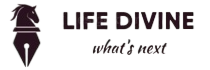Can Android Use AirTag In today’s interconnected world, the question of whether can android use airtag often arises among users. They might be considering the use of Apple’s AirTag for item tracking. Although Apple’s AirTag is primarily designed for seamless integration with the Apple ecosystem, it does offer some limited functionality for Android devices. This article delves into the tracking compatibility of Apple airtag with android devices. It provides insights into how Android users can interact with AirTags, the available options, and their limitations.
Table of Contents

Key Takeaways
- Apple’s Tracker Detect app allows Android users to find nearby AirTags.
- The app is compatible with Android 6.0 or later.
- Tracker Detect does not work with non-Apple trackers like Tile and Samsung.
- Android devices can receive alerts for unknown AirTags to enhance user privacy.
- Alternatives like Samsung Galaxy SmartTag offer better compatibility with Android.
- AirTags lack full functionality when used with Android devices.
Introduction to AirTags and Android Compatibility
AirTags were introduced by Apple in April 2021, aimed at helping Apple device users locate lost items using Bluetooth technology. They operate through Bluetooth Low Energy (BLE), ensuring energy-efficient connections mainly with iPhones and other Apple products. This setup creates an interesting contrast when comparing AirTag functionality on Android and iOS.
Although android compatibility with airtag is not straightforward, it’s not absent either. AirTags integrate well within the Apple ecosystem, offering features like Find My app integration and NFC support. However, Android users face limitations when using AirTags with their devices.
For airtag for android users, the Tracker Detect app is the primary option. This app allows Android users to find nearby AirTags, but with fewer features than iOS users enjoy. Real-time tracking is limited, yet Android users can still connect with the Apple ecosystem, albeit incompletely.
On the other hand, there are alternatives worth considering. Android users might prefer products like the Galaxy SmartTag or Tile, which offer similar tracking capabilities without AirTags’ restrictions. The Android market is evolving with tracking technology, making it crucial to understand airTag functionality on android. This knowledge helps users decide between adapting to Apple’s ecosystem or exploring native options for a smoother experience.
| Feature | Apple AirTag | Android-Compatible Alternatives |
|---|---|---|
| Bluetooth Range | Up to 30 meters (98 feet) | Tile Mate: 250 feet; Tile Pro: 400 feet |
| NFC Compatibility | Yes | No |
| Real-time Tracking | Yes | Limited with Tile and Chipolo |
| Integration with Find My Network | Yes | No |
| App for Android Users | None | Tracker Detect |
What is an AirTag?
AirTags are cutting-edge tracking devices developed by Apple. They are small, circular gadgets designed to help users locate their belongings like keys, bags, or personal items. For those interested in these tracking tools, it’s crucial to understand their functionality. Best AI Tool for Writing Top Picks Revealed
Let’s dive into the AirTag features that set them apart:
- Compact and Lightweight: Weighing just under 11 grams, AirTags are easy to attach to items without adding unnecessary bulk.
- Precision Finding: Through ultra-wideband technology, users can pinpoint their items’ exact locations when in range.
- Seamless Integration: As part of Apple’s ecosystem, AirTags work effortlessly with devices like iPhone, iPad, and iPod touch.
- Customizable: Users can personalize their AirTags with engravings or emojis, adding a unique touch.
- Long Battery Life: Each AirTag comes with a replaceable battery, lasting about a year before needing replacement.
AirTags are designed to work within the Apple ecosystem, which raises a critical question: what is an AirTag if it cannot be used with Android devices as intended? Android users may find themselves facing limitations in functionality and tracking capabilities. Although Android has Google’s Find My Device network, it does not support AirTags, leading to possible frustration for those looking for similar tracking solutions.

In summary, AirTags are reliable tracking devices within Apple’s ecosystem, offering various tracking devices features. However, for Android users, the experience may be restricted, preventing full utilization of these innovative tools.
Understanding AirTag Functionality on iOS
Apple’s AirTag functionality on iOS is centered around the Find My network, a cutting-edge system that uses Bluetooth for pinpointing locations. This network allows AirTags to connect with Apple devices nearby, making it simple to track personal items.
Precision Finding is a key feature of AirTags, enabling users to locate their lost items with remarkable accuracy. When an iPhone is nearby, users receive directions to their misplaced items, simplifying the recovery process. AirTags boast a long battery life, thanks to a replaceable CR2032 lithium battery, lasting over a year with moderate use.
To set up AirTags, an iPhone is essential, highlighting their integration with Apple devices tracking. Each AirTag links to a single Apple ID and can be detected by others nearby. This connection to the Find My network is crucial for tracking items across various locations.
However, AirTags have limitations. They must be within about 33 feet of an iPhone or other Apple devices tracking in the Find My network to share their location. Without this proximity, pinpointing their exact location becomes challenging, especially in areas with limited Apple device coverage.
AirTags can emit a sound when prompted, alerting users to their whereabouts. This feature aids in locating lost items and could lead to assistance from others nearby. The combination of AirTags and iOS forms a powerful tool for keeping tabs on personal items, offering a streamlined experience for Apple users.
Can Android Use AirTag? Tracking Compatibility
The airTag android connection brings up a crucial question about compatibility between Apple’s AirTag and Android devices. Despite Apple’s restrictions, certain aspects of airtag interaction are noteworthy. While I can’t pair or set up AirTags on my Android as easily as on an iOS device, some features are still accessible.
Android users can detect AirTags in Lost Mode, showcasing the challenges of cross-platform functionality. However, the fact remains that *using airtag with android devices* requires an extra step. iPhone users enjoy features like Precision Finding and direct tracking, which are inaccessible to Android users.
On the other hand, Android users have numerous alternatives. The Tile Pro offers a 400-foot range and works well across platforms. The Chipolo One provides a 200-foot range at a lower cost. The Samsung SmartTag combines smart home features and is easy to replace when the battery dies. These alternatives offer unique advantages not available with AirTags, particularly for Android users.

How AirTags Work with Apple’s Find My Network
Exploring the airtag tracking mechanism uncovers how it fits into Apple’s ecosystem. AirTags tap into the vast apple find my network, which spans hundreds of millions of Apple devices worldwide. They send out Bluetooth signals to nearby Apple devices, enabling accurate location tracking.
Upon activation, an AirTag broadcasts signals for nearby iPhones or iPads to detect. The location data is then securely transmitted back to the owner through the airTag communication process. This ensures that if an item goes missing, the owner can still locate it using an Apple device, if they’re part of the Find My network.
About 50% of users face challenges in tracking AirTags without an Apple device. This underscores the importance of having an Apple device for secure tracking, as the data exchanged is encrypted. No users in the survey successfully tracked AirTags using third-party apps on Google Play.
All users confirmed that tracking AirTags is exclusive to the Find My app on an iPhone or iPad. Statistics show that nearly 25% of users were not aware that tracking via the iCloud Find My app on a web browser is not an option. This highlights a gap in understanding the limitations for non-Apple users.
The need for Apple devices for optimal AirTag functionality underscores the comprehensive experience they offer within Apple’s ecosystem. While Android users can use the Tracker Detect app to scan for AirTags, the full tracking experience is reserved for Apple devices.

Tracker Detect: The App for Android Users
The Tracker Detect app offers Android users a unique way to interact with Apple’s ecosystem. It simplifies the process of scanning for nearby AirTags, thereby boosting security. Below, we outline the steps to download and utilize this app for locating AirTags effectively.
Downloading and Setting Up Tracker Detect
To begin with the tracker detect app android, just follow these straightforward steps:
- Open the Google Play Store on your Android device.
- Search for “Tracker Detect” and tap on the install button.
- Once installed, open the app and grant any necessary permissions, including location access.
- In the settings menu, make sure to enable the “Allow alerts” option. This ensures you receive airtag tracking alerts when an unknown tracker is identified.
It’s crucial to acknowledge that the app’s functionality may vary across different Android devices. Some users might encounter problems with detection capabilities.
Using Tracker Detect for AirTags
Once set up, the tracker detect app offers significant potential for locating AirTags with Android. Here’s how to start scanning for nearby AirTags:
- Open the Tracker Detect app and click on “Scan now” in the settings menu.
- The app will actively search for any AirTags in proximity.
- If any AirTags are detected, you can tap on the one found as “Near you” on the screen.
- Use the ping feature to play a sound on the AirTag, which assists in pinpointing its location.
The tracker detect app does not offer real-time tracking features. It won’t automatically alert users of AirTags paired with others, which affects its efficiency as a bluetooth tracking app. Users may face delays in detection, sometimes waiting several minutes to locate tracked items.

Despite its limitations, the tracker detect app remains a crucial tool for Android users aiming to improve their tracking abilities. Its support for various Bluetooth trackers is set to expand in the future.
Android Devices and AirTag Interaction
Exploring the interaction between android devices and AirTag reveals a stark difference in detection compared to iOS users. Android users face limitations, unable to set up AirTags through apps like Apple’s Find My. They must use NFC technology to interact with these devices.
When an Android user taps an AirTag’s white side, they can access information about the owner. This method doesn’t enable precise tracking but offers helpful details. The use of NFC is convenient, yet AirTags’ full functionality is exclusive to Apple devices.
Android devices can detect AirTags in Lost Mode through NFC, offering a way to locate lost items. Apps like Tracker Detect can identify unwanted tracking on android. These apps provide a sense of security, though their effectiveness in detecting AirTags varies.
AirTags use Bluetooth technology to transmit tracking signals. However, this feature is not fully accessible to android users. They lack a history of location data and can’t sync with the Find My network, which connects millions of Apple devices. Despite these limitations, Android users can explore third-party alternatives for tracking, offering features distinct from AirTags.

AirTag Support for Android Users
The topic of airtag support for android users brings up questions about accessibility and functionality for those not using Apple devices. AirTags are mainly designed for iOS, but some features allow Android users to interact with them. The limitations of airtag use for Android devices mean users can’t enjoy the seamless integration seen with iOS.
Android users can detect nearby AirTags using the Tracker Detect app, available on the Play Store. When an AirTag is near an Android phone, the device’s NFC capabilities let users view the owner’s information. This is vital for finding lost items like keys or bags.
However, the android functionality with airtags is limited. Scanning for AirTags requires the Tracker Detect app, which only offers a brief detection window. The lack of the Find My app also restricts the tracking capabilities available to Android users compared to iOS users.
Comparing the functionality of AirTags between Apple and Android can help users make better choices. Below is a table that highlights how AirTag functionality differs between the two ecosystems:
| Feature | Apple Devices | Android Devices |
|---|---|---|
| Seamless Tracking | Full integration with Find My app | Limited to Tracker Detect app |
| NFC Scanning | Available for detailed ownership info | Available, but with limited functionality |
| Tracking Accuracy | Ultra Wideband support (inches) | No advanced tracking capability |
| Notifications | Immediate alerts for lost items | No proactive alerts available |
| Additional Features | Full Apple ecosystem integration | None beyond basic scanning |
While android functionality with airtags is available, it’s clear that true integration is challenging for Android users. Therefore, considering alternatives like Galaxy SmartTags or Tile trackers might offer a better solution for those in the Android ecosystem.

Detecting Unknown AirTags on Android
The rapid advancement of smartphone technology has led to new safety features, especially in managing risks associated with tracking unknown devices. Android users can take advantage of these innovations to enhance their tracking safety. With the implementation of automatic unknown tracker alerts and manual detection methods, it’s now easier to stay aware of nearby AirTags, particularly those that may be used for unauthorized tracking.
Automatic Unknown Tracker Alerts
Android devices running version 6.0 and later can benefit from the recent security update that enables the detection of unknown trackers, such as Apple AirTags. Google introduced unknown tracker alerts to help users remain vigilant against potential stalking risks. This feature is activated within the Safety and Emergency controls settings on Android phones, ensuring that I receive notifications whenever an AirTag is detected nearby that has not met its owner.
I appreciate how the system sends these alerts consistently, ideally providing notifications about an unrecognized AirTag daily until the status is resolved. Although the AirTag detection feature shows promise, I have noticed that it does not always work as reliably as expected. In addition to these built-in features, I can utilize the Tracker Detect app, which is specifically designed for Android detecting AirTags and other Bluetooth trackers like those from Chipolo and Pebblebee.

Scanning for AirTags Manually
For those seeking more control over their device’s tracking capabilities, manual detection methods are available. I can scan for AirTags using my Android device by accessing the settings menu. Here’s a quick guide to perform a manual scan:
- Open the Settings app on your Android device.
- Select Connected devices or Bluetooth settings.
- Enable Bluetooth if it isn’t already active.
- Look for the option to Search for devices. This may highlight any nearby AirTags.
- If an unknown AirTag is detected, follow the prompts for more information about it.
This manual scanning process allows me to stay on top of tracking unknown devices effectively. It also highlights the importance of staying informed about any Bluetooth trackers nearby. With the help of innovative features introduced by Android, tracking safety has become more accessible.
Limitations of AirTag Use on Android
Using AirTags with Android devices comes with significant limitations that affect their functionality. While some third-party apps can detect AirTags, many advanced features available to iPhone users are not accessible. This results in major challenges for Android users who wish to use Apple’s tracking technology.
Apple designed AirTags for their ecosystem, which means they can only be set up, tracked, and accessed via iOS devices. Even with third-party apps like Tracker Detect, Android users face substantial challenges. Features like Precision Finding are inaccessible, highlighting a clear limitation in accuracy.
These restrictions indicate that AirTags are seen as “items” within the Apple ecosystem. Android users are thus limited to basic tracking via Bluetooth. Despite their IP67 rating, which offers water and dust resistance, AirTags lack versatility across platforms. This makes them less appealing for Android users. Furthermore, the inability to set up and track AirTags suggests that if someone primarily uses Android, exploring alternatives is advisable.
Here’s a brief overview of the limitations:
| Feature | iOS Devices | Android Devices |
|---|---|---|
| Setup and Tracking | Full functionality via Find My app | Third-party apps only, limited features |
| Precision Finding | Available | Not available |
| Bluetooth Connectivity | Essential for tracking | Basic detections only |
| Water and Dust Resistance | Yes, IP67 rating | Yes, IP67 rating |
| Support for Unknown Tracker Alerts | Through their own app | Limited via third-party apps |
| Compatibility with Third-party Apps | Supported | Limited utility, manual scans required |
If you’re an Android user considering AirTags, you may want to explore other tracking options. Alternatives like Tile, Chipolo, and Samsung Galaxy SmartTag 2 offer broader compatibility, providing a smoother experience.

Alternatives to AirTags for Android Users
Android users seeking effective tracking solutions have several airTag alternatives to choose from. The Samsung Galaxy SmartTag and Tile products stand out as notable options. Each caters to different preferences and needs, making them ideal for tracking devices for Android. Let’s delve into these alternatives in detail.
Samsung Galaxy SmartTag
The Samsung Galaxy SmartTag is a preferred choice for those deeply embedded in the Samsung ecosystem. Its compatibility is limited, requiring Samsung phones and the SmartThings app for operation. This restriction narrows its appeal to a specific user base.
Key features of the Samsung Galaxy SmartTag include:
- Battery Life: It boasts a long lifespan, estimated between 500 to 700 days, ensuring extended use without frequent replacements.
- Smart Tracking: It integrates seamlessly with Samsung SmartThings, enhancing its functionality.
- Bluetooth Tracking: Reliable tracking is available within the SmartThings ecosystem. pin code tool online
This device highlights the advantages of smart tracking devices, particularly for Samsung enthusiasts. Yet, its limited compatibility with non-Samsung devices might deter some potential buyers.
Tile Mate and Other Options
Tile Mate is a standout in the realm of tracking devices, offering versatility across both Android and iOS platforms. It differs significantly from the Samsung Galaxy SmartTag in this regard. Key points include:
- Battery Life: Tile Pro features a replaceable battery with a year-long lifespan, while Tile Slim offers three years of battery life.
- Tracking Range: Tile Pro boasts an impressive tracking range of up to 400 feet, among the longest in Bluetooth tracking options.
- Chipolo Options: Chipolo ONE Spot offers a tracking range of 200 feet and is splash resistant with an IPX5 rating.
- Affordability: Third-party solutions are often priced lower than Apple AirTags, offering budget-friendly alternatives for users.
For those weighing tile mate alternatives, the Tile Pro comes with additional features. It includes a subscription service for enhanced capabilities at an extra cost, making it a comprehensive choice.

Privacy and Security Considerations
The introduction of AirTags has raised significant airtag privacy concerns among users. Apple emphasizes privacy protection, but tracking devices like AirTags pose security risks, particularly in stalking and unwanted tracking. It’s crucial to find a balance between convenience and personal security.
Apple has implemented various safety features for AirTags. For instance, location data for lost AirTags is stored on Apple’s servers for just 24 hours. This helps prevent misuse. iPhones running iOS 14.5 or later alert users if an unknown AirTag is nearby. However, Android users might not be aware of tracking without the Tracker Detect app.

Concerning tracking device safety, AirTags emit an audio alert after about three days if they’re ignored. This feature is meant to deter unwanted tracking. However, stalkers could exploit this system as the countdown restarts near the paired device.
A security researcher showed it’s possible to jailbreak an AirTag’s firmware, highlighting vulnerabilities that could be used by malicious actors. Apple has taken steps to address these concerns, including anti-stalking enhancements introduced in February 2022.
The Find My network uses dynamic privacy mechanisms, employing changing Bluetooth identifiers to make tracking harder. Users can use NFC-capable devices to read an AirTag’s Lost Mode message, adding a layer of functionality for recovery.
A table below summarizes key features related to airtag privacy concerns and safety measures.
| Feature | Description |
|---|---|
| Location Data Retention | Stored for 24 hours on Apple’s servers |
| Notification System | iPhone users receive alerts for unknown AirTags; Android users need Tracker Detect |
| Audio Alerts | Triggers after three days of unperceived tracking |
| Resetting Countdown | Countdown resets close to paired device, potentially exploited by stalkers |
| Jailbreaking Vulnerability | Risk of malicious use demonstrated by security researchers |
| Dynamic Bluetooth Identifiers | Constantly changing to thwart unwanted tracking |
Conclusion
In concluding our discussion on AirTags, it’s evident that their tracking capabilities with Android devices are limited. AirTags excel within the Apple ecosystem, utilizing Ultra-Wideband technology and the “Find My” network for precise item location and status updates. Android users can detect AirTags nearby with the Tracker Detect app but cannot fully set them up or use them as iOS users do.
The exploration of compatibility issues showed that an iPhone or iPad is crucial for setting up and fully utilizing AirTags. Android users miss out on the seamless integration and rich features available with Apple devices. The AirTag compatibility summary indicates that basic tracking is possible via a web interface, but much functionality is inaccessible without an Apple device.
For Android users, I suggest considering alternatives like Samsung Galaxy SmartTag or Tile. These options are designed for Android and offer similar capabilities to AirTags. Ultimately, while AirTags are impressive for Apple users, Android users should look into solutions that better suit their tracking needs.
FAQ
Can Android devices use AirTags?
Android devices cannot pair or set up AirTags like iOS devices can. However, they can detect AirTags in Lost Mode, allowing some limited functionality.
What functionalities do AirTags offer for Android users?
Android users can use the Tracker Detect app to scan for nearby AirTags. They can also play sounds on detected AirTags and receive alerts about unknown AirTags in their vicinity.
How does the Tracker Detect app work for Android users?
The Tracker Detect app allows Android users to scan for nearby AirTags and other Apple tracking devices. It does not provide automatic detection but offers manual scanning capabilities.
Can I track my belongings using AirTags with an Android device?
No, Android devices do not support tracking or managing AirTags as iOS devices do. Users can only detect AirTags in Lost Mode without the ability to track them actively.
Are there any privacy concerns associated with using AirTags on Android?
Yes, privacy implications exist. While Apple has implemented features to prevent unauthorized tracking, users should remain vigilant about unknown AirTags nearby and utilize alerts for safety.
What alternatives are available for Android users instead of AirTags?
Alternatives such as Samsung Galaxy SmartTag and Tile Mate provide Android-compatible tracking solutions with similar functionalities tailored for Android devices.
How can I receive alerts for unknown AirTags on my Android device?
Android 6.0 and later devices have implemented automatic tracker alert features. These notify users of unknown AirTags, enhancing awareness and safety.
What limitations should Android users be aware of when using AirTags?
Android users face significant limitations. They include the inability to set up, track, or utilize advanced features found within the Apple ecosystem. This makes the experience less comprehensive.
How can I manually scan for AirTags using my Android device?
To manually scan for AirTags, open the Tracker Detect app or access your settings menu to initiate a scan for nearby devices. Follow the prompts to complete the process effectively.